Python Tutorials
ACM Student Chapter | KAUST | 2014
| Venue: | University Library Computer Lab |
| Date: | February 23 - 27, 2014 |
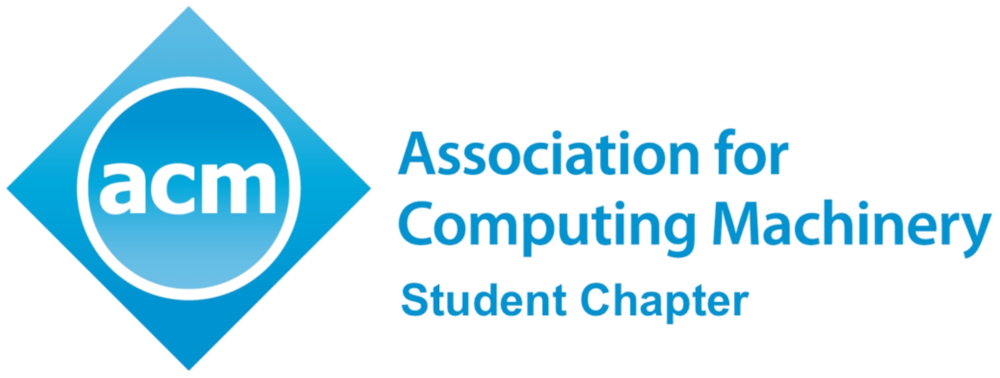 |
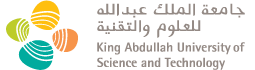 |
Setup instructions
We recommend you install the all-in-one scientific Python distribution from Continuum Analytics (Anaconda) or Enthought (Canopy). However, you can install all the necessary packages and their dependencies on your own using pip or easy_install installers.
If you are installing Anaconda then do the following:
- Download the installer that matches your operating system and save it in your home folder.
-
For Mac OS or Linux open a terminal window, type
bash Anaconda-
and then press tab. The name of the file you just downloaded should appear. Follow the on-screen instructions and make Anaconda distribution the default Python. For Windows after you download the Anaconda installer, double click on the installer application icon and run it. Follow the instructions in the installer.
If you are installing Canopy then do the following:
- Request an academic license using your KAUST email address.
- After receiving a confirmation email, download the installer that matches your operating system and save it in your home folder.
-
For Mac OS simply run the installer and drag Canopy in your Applications.
Then open Canopy application, follow the instructions and make Canopy the default Python distribution.
For Linux open a terminal window, type
bash canopy-
and then press tab. The name of the file you just downloaded should appear. Follow the on-screen instructions. To set up the Python environment, if Canopy is installed in ~/Canopy then type~/Canopy/canopy
Follow the instructions and make Canopy the default Python distribution. For Windows after you download the Canopy installer, double click on the installer application icon and run it. Follow the instructions in the installer.