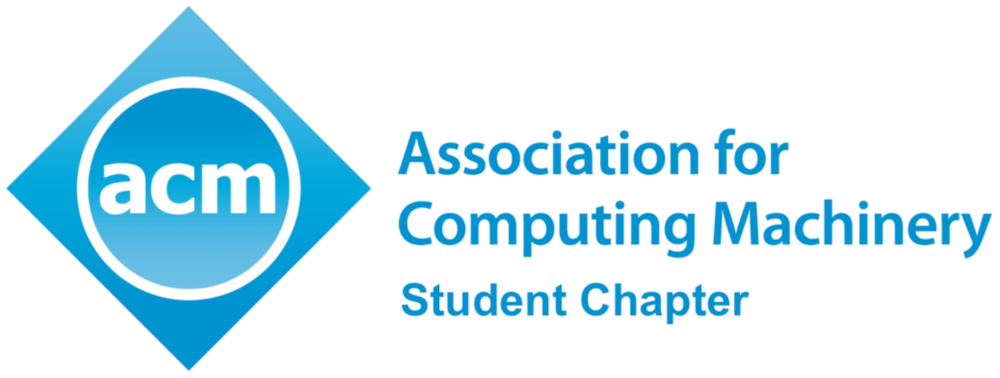ACM Student Chapter | KAUST | 2015
| Venue: |
University Library Computer Room, |
|
Level 3 |
| Dates: |
February 15 - 19, 2015 |
|
| Registration is closed |
Setup instructions
We recommend you install the all-in-one scientific Python distribution from
Continuum Analytics (Anaconda).
However, you can install all the necessary packages and their dependencies on your own using
pip or
easy_install installers.
You can install Anaconda by doing the following:
-
Download the installer that matches your operating system and save it in your home folder.
-
For Mac OS or Linux open a terminal window, type
bash Anaconda-
and then press tab.
The name of the file you just downloaded should appear. Follow the on-screen instructions and make
Anaconda distribution the default Python.
For Windows after you download the Anaconda installer, double click on the installer application
icon and run it. Follow the instructions in the installer.
-
You are now ready to use Python.
To test your installation open a terminal and run
ipython
You should see an interactive window that says you are using the Anaconda Python distribution.
Start programming!
For any questions about the installation go to
Anaconda documentation or email us at
acm.chapter@kaust.edu.sa .